Four Effective Methods to Identify Your Website Visitors

Gathering insights about the visitors to your website is increasingly critical for companies. The goal is to ascertain the identity of visitors, their duration of stay, geographical position, among other details.
In the B2B sector, your success hinges on reaching out to other businesses that require your products or services. Although your current focus may be on marketing and generating leads, it is apparent that pursuing businesses that have shown interest by visiting your site is the most promising strategy to acquire viable leads. If these companies are browsing your site, it likely indicates an interest in your offerings.
Uncovering this information can be pivotal in converting a potential lead into a loyal customer instead of missing the opportunity. Fortunately, there are several methods available to pinpoint which companies are perusing your site.
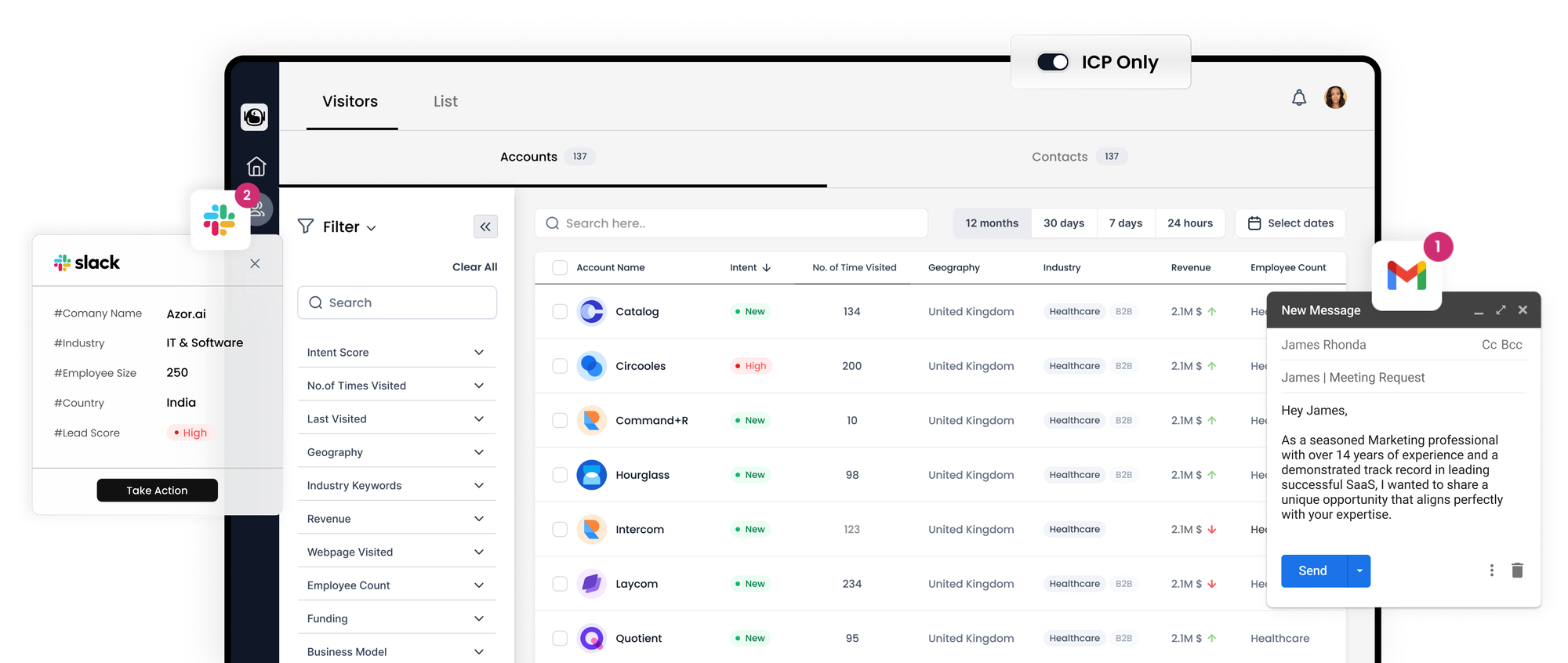
Here's how to discern the identity of these businesses so you can engage with them and finalize a sale.
Identifying Website Visitors: Techniques and Tools
Numerous approaches exist to determine who's been on your site, with virtually all requiring some form of user tracking.
A range of instruments allows you to track which companies visit your site, the pages they explore, and their dwell time. Advanced tools can track additional metrics such as:
- Search terms or keywords entered by users
- Frequency of visits to specific sites
- User's scroll speed on a page
- Click patterns of the user
- User comments on a site or across social platforms
- And much more
This information is incredibly valuable when aiming to follow up with qualified leads through direct contact or targeted advertising.
How is User Tracking Conducted on Websites?
In the GDPR era, the concept of website tracking has become common knowledge to both entrepreneurs and consumers.
You may be familiar with the term “cookie”—a small file used by websites to gather user data. However, a variety of technologies exist to observe website activities and user interactions.
Why is Tracking Website Visitors Important?
Reasons for implementing website tracking range from:
- Assessing traffic, statistical data, and site performance
- Profiling the ideal customer base
- Gathering data for future retargeting efforts
- Acquiring user details to recommend tailored product suggestions
Four Effective Methods to Identify Your Website Visitors
A company that has already taken the step to view your site is a promising lead. They might already hold an interest in what you offer and simply require a slight prompt to make a purchase.
With ethical tracking, you can capture their details, initiate contact, and assess their potential as prospects. Without such measures, countless prospective clients or customers might slip through unnoticed.
Leverage These 4 Techniques to Enhance B2B Lead Generation Through Website Tracking:
1. Implement an Off-the-Shelf Website Plugin
Deploy a readymade plugin or tool that doesn’t necessitate complex coding for visitor tracking.
Effortless Tracking and Lead Acquisition
Simply register and use the business dashboard to view a roster of visiting companies. You can delve into each lead for further details, including contact strategies.
Enhance your lead generation by tailoring your account with bespoke filters, real-time alerts, and lead distribution among your sales personnel.
Maximizing the potential of these leads is crucial. Explore 5 strategies to capitalize on lead generation opportunities with Visitor Queue.
2. Embed JavaScript Tracking Code on Your Site
For those well-versed in coding, embedding a custom JavaScript tracking code on your site can be straightforward; for others, it may prove challenging.
This involves integrating HTML or JavaScript code from your analytics service, allowing you to monitor site visitors and pinpoint likely customers.
Setting Up the Tracking Code
Access your website’s source code, link it with your analytics account, and edit the HTML as necessary. After setting up the code, it will automatically funnel user data to your analytics dashboard for monitoring traffic and behavior.
Analytics platforms like Kissmetrics offer insights into user conduct and engagement, with Kissmetrics focusing on individual users over multiple sessions, unlike Google Analytics, which focuses on session-based tracking.
3. Utilize Google Analytics for Visitor Insights
Due to recent updates, Google Analytics has discontinued certain features. However, Visitor Queue can supplement this data loss.
While Google Analytics is a preferred analytics service, offering extensive data, the approach described previously for embedding tracking code is similar.
Though direct visitor identification via Google Analytics is unavailable, it remains a powerful tool to analyze demographics and gauge marketing success.
Adding Google Analytics Code
To integrate Google Analytics:
- Navigate to Google Analytics, go to Admin, select Account > Property, choose your property, and click Tracking Info > Tracking Code.
- Copy the provided JavaScript snippet.
- Insert the code into your site’s pages within the head tag.
- Validate the code with Google’s tools.
Investigate the “Service Providers Report” in Google Analytics to discern the ISPs of your visitors and, with filtering, identify potential B2B leads.
4. Conduct a Reverse IP Address Lookup
While Google Analytics withholds IP addresses, other services allow reverse IP lookups to identify visitors. Although time-consuming and sometimes ambiguous (as many IPs resolve to ISPs), this method can occasionally reveal leads.
Sites like DNSChecker.org and WhatisMyIP.com enable you to input an IP for basic information about the source.
With this data, you can further investigate the company and, if possible, contact them to advance them through the sales funnel.
Optimal Approach for Business Analytics
My firm advice is for every enterprise to employ Google Analytics for tracking their website metrics. Google Analytics serves as an excellent foundational tool because it is cost-free and user-friendly. It offers comprehensive insights into your visitor demographics, objectives, and the efficacy of your marketing strategies. However, Google Analytics does not pinpoint the specific businesses visiting your site. If identifying such businesses is crucial for your operations, then integrating a lead generation platform like Visitor Queue is advisable. A combination of Google Analytics and Visitor Queue can bolster your company’s revenue by 10-20%, marking a significant gain.
Conclusion
Recognizing the companies that visit your website can undoubtedly enhance sales figures. The decision on the most suitable option depends on your business objectives and what you deem most user-friendly. Engaging your team in this decision-making process is crucial, as they will be the primary users of these analytical tools. Their input could be invaluable in selecting the tool that aligns best with your company’s needs.
