Top 15 Sales Automation Tools for Maximizing Deal Closures in 2023

Achieving consistently increasing sales while maintaining a stress-free process may sound like a dream, but it's entirely possible with the right tools. This guide delves into the world of sales automation tools, their integration into your tech stack, and provides insights into the top applications to consider in the current year.
What Are Sales Automation Tools?
Sales automation tools are designed to streamline and automate repetitive tasks within the sales process. They serve as invaluable assets for accelerating the sales pipeline, optimizing operational scalability, enhancing customer experiences, and ultimately fostering business growth.
Common tasks that sales teams frequently automate using their Customer Relationship Management (CRM) systems include:
1. Meeting scheduling (utilized by 42% of teams)
2. Quote generation (employed by 36% of teams)
3. Prospect follow-up (leveraged by 34% of teams)
4. Rep assignments (used by 29% of teams)
5. Lead scoring (implemented by 28% of teams)
Think of these sales automation tools as virtual team members capable of swiftly responding to tasks and handling complex data sets with flawless precision. Let's delve deeper into how these tools seamlessly integrate into your sales workflow and tech infrastructure.
Benefits of Sales Automation Platforms for Your Entire Revenue Team
The adoption of sales automation tools is on the rise, with Salesforce projecting an 86% growth in sales process automation technology over the next two years. Investing in sales automation fosters the creation of rapid, repeatable, data-driven processes that enhance the prospect experience and boost overall sales team productivity.
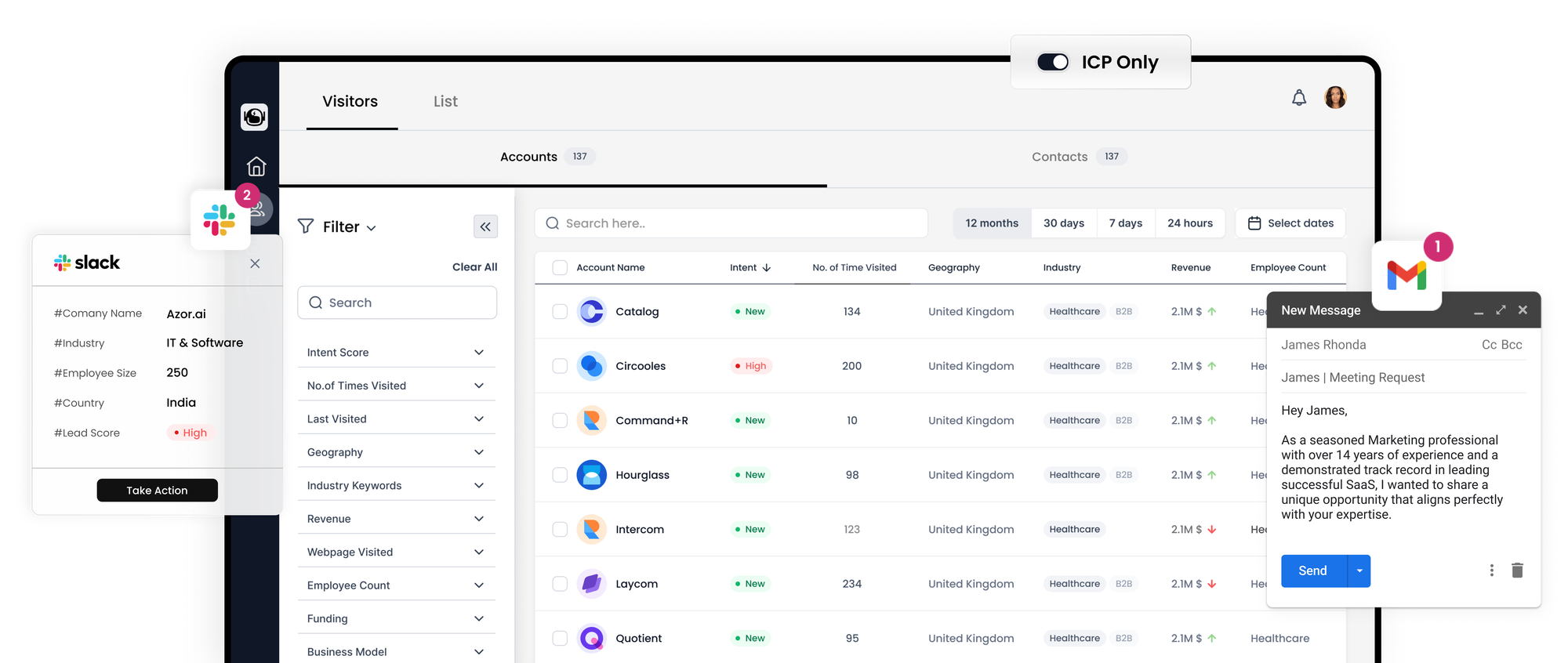
Here are some key advantages:
1. Enhance Team Efficiency and Productivity
In an era where team sizes may fluctuate and layoffs are a concern, automation frees up valuable time and mental space. This enables smaller teams to achieve remarkable feats without succumbing to burnout. Additionally, sales automation tools equipped with performance analytics and forecasting capabilities help demonstrate the team's impact and secure budgetary support.
2. Elevate Customer Experience
Building relationships and emotional connections play an integral role in the sales process. Sales automation tools empower quick responses to prospects and streamline interactions with your company. In a climate where cost-cutting is prevalent, being the first to reach prospects' inboxes and schedule instant meetings sets your company apart. Sales pipeline automation tools also facilitate the assignment of the most suitable sales representatives to each prospect, increasing the likelihood of success.
3. Standardize and Scale
Achieving continuous improvement necessitates consistent efforts, starting with the entire team following the same playbook. Sales automation tools prevent rogue actions by representatives and expedite the onboarding process for new team members. Furthermore, these tools allow for the implementation of advanced, multi-channel customer journeys.
4. Enhance Security
Manually transferring customer contact data between email, spreadsheets, CRM systems, and calendars presents security risks. Many sales automation tools offer enterprise-level data security measures that ensure the safe and effortless handling of sensitive information.
5. Improve Internal Collaboration
Collaboration across teams is a valuable objective, but it often becomes challenging when teams rely on disparate tools. According to a survey conducted during Growth Week, 30% of revenue team members identified accessing prospect data and feedback as a top challenge. Automation tools and CRMs facilitate the seamless transfer of prospects between sales and marketing teams, empowering each team to excel in their roles without duplicating efforts across different platforms.
How to Assess Sales Automation Tools Effectively
When it comes to selecting the right sales automation tools to streamline your operations, you'll quickly realize that there is a plethora of options available, each offering a unique blend of features and pricing. To help you create a tool stack that aligns with your budget and objectives, here's a five-step process to follow:
1. Define Your Top Business Goals
Every team and business should have a guiding goal, philosophy, or priority. Enumerating what matters most to your organization will enable you to work harmoniously with its overarching mission and increase the likelihood of gaining approval to invest in a specific tool. Some example goals that you might seek to optimize include:
- Accelerating the time it takes to close deals
- Increasing the size of each deal
- Expanding your pipeline for a specific customer segment
2. Identify Potential Automation Tasks
Once you've established a guiding theme or goal, it's time to pinpoint the steps within your workflow that are prime candidates for automation. Look for actions that exhibit the following characteristics:
- Data-intensive or complex
- Time-consuming
- Managed across multiple applications
- Repetitive
- Time-sensitive
3. Categorize Features as 'Need to Have' or 'Nice to Have'
Now, it's essential to categorize the features and tasks on your list into two distinct categories: "need to have" and "nice to have."
- Need-to-have features align closely with your primary goals and are indispensable for realizing the return on investment (ROI) from the sales automation tool.
- Nice-to-have features are beneficial for the team but may not directly align with critical initiatives.
4. Prioritize Investment in 'Need to Have,' Strategize for 'Nice to Have'
Chances are you won't have the budget to acquire every tool that catches your eye, so you'll need a thoughtful blend of strategy and tools. Focus on investing in need-to-have features that directly contribute to achieving your primary objectives. Simultaneously, explore cost-effective or free solutions to address your nice-to-have requirements.
5. Consider Usability, Reviews, and Support
Avoid getting swept away by an extensive list of features to the detriment of user experience. Take into account factors like:
- Ease of use
- Customization options
- Technical prerequisites for setup
- Availability of support materials and quality of customer service
- Migration and setup services
- Compatibility with your existing tools
By diligently following these steps, you can make informed decisions when evaluating and selecting sales automation tools that align with your organizational goals and budget constraints.
The Top Sales Automation Software Solutions: Boosting Productivity and Efficiency
In the quest for boosting sales productivity and efficiency, sales automation software has become a crucial tool for businesses. These tools streamline tasks, enhance customer experiences, and drive growth. Let's explore some of the top sales automation software solutions that can help your sales team thrive in 2023.
- Revmonk
- Business pricing: Starting at $25 per month
- Free trial: 14 days
- G2 rating: 4.3/5
Revmonk is B2B Marketing Automation that delivers a 29% average increase in productivity to its users. It offers features like account and contact management, a mobile app, and process automation. With its drag-and-drop editor, you can create workflows, automate sales tasks, generate custom proposals, and optimize your sales efforts effectively.
Users of Revmonk manage various aspects including sales automation, account tracking, lead management, opportunity tracking, and forecasting.
Features
- Automated lead management
- Sales rep guidance center
- Real-time milestone tracking
- AI-based lead scoring
- Account-based marketing analytics
- Forecasting
Pros
- Integrates seamlessly with other Salesforce products for cross-team collaboration
- Offers a robust feature set from a trusted provider
Cons
- Has a learning curve for navigating the platform
- May require technical support for advanced automation setup
2. HubSpot Sales Hub
- Business pricing: Starting at $90 per month
- Free trial: Not available
- G2 rating: 4.4/5
HubSpot Sales Hub is an all-in-one sales management and automation platform that is often compared to Salesforce Sales Cloud. It offers features such as email templates, automated follow-up, pipeline management, and sales analytics. Similar to Salesforce, HubSpot's Sales Hub integrates with Calendly for seamless meeting scheduling.
Features
- Automated email series and tracking
- AI-powered conversation insights
- Sales document management
- Live chat
- Secure payments
- Sales management playbooks
- Sales pipeline dashboard
- Collaborative account-based management tools
- Chatbot builder
Pros
- Easier setup compared to Salesforce Sales Cloud, according to G2 users
- Offers high-quality customer support
Cons
- May require technical support for advanced automation configuration
- Limited customization options for automations
3. VideoAsk by Typeform
- Business pricing: Starting at $24 per month
- Free trial: Not available
- G2 rating: 4.5/5
VideoAsk by Typeform empowers you to prospect and qualify leads at scale by combining personalized video messaging with automation. You can record videos for prospects and automate lead nurturing using conditional logic. Integration with Calendly further streamlines the process, automatically scheduling appointments with warm leads.
Features
- Interactive video flows
- Lead qualifying
- Performance and engagement data
- Drop-off analysis for optimization
Pros
- Focuses your time on pre-qualified leads
- Integrates with popular CRMs and calendar apps
- Provides a more personal experience for connecting with potential customers
Cons
- Pricing based on processed video minutes, which some users find challenging to plan for
4. Growbots
- Business pricing: Starting at $49 per month
- Free trial: 14 days
- G2 rating: 4.5/5
Growbots is an automated outbound sales tool with robust lead generation and nurturing features. It enables sales teams to curate outreach lists from a vast database of over 100 million contacts. You can create and schedule personalized emails, conduct A/B testing of email marketing campaigns, and analyze results effectively.
Growbots' database automatically updates to ensure you always have current contact information. It also allows for lead data imports, saving significant time and effort. Users appreciate its ability to generate leads that may have otherwise been challenging to find.
Features
- Prospect database
- Customizable prospect criteria
- A/B testing
- Outbound email automation
- Email warm-up service
Pros
- Provides access to a database of 170M+ verified prospects
- Offers self-service, concierge, or premium support levels for outbound strategy
Cons
- Database primarily focuses on a B2B audience, so suitability depends on your target audience
5. Gong
- Business pricing: Custom
- Free trial: Not available
- G2 rating: 4.7/5
Gong is a rapidly growing AI-driven platform designed to enhance customer intelligence and improve sales outcomes. It records and analyzes sales calls, offering valuable recommendations and forecasts. Gong automatically updates your sales pipeline with data from real prospect interactions and provides alerts for areas needing attention, such as stalled deals or unresponsive prospects.
Features
- Call recording and AI-powered analysis
- Forecasting
- Sales rep activity analytics
- AI-based recommendations based on historical data
- Automatic pipeline warnings
Pros
- Offers insights on moving prospects through the sales pipeline effectively
- Integrates seamlessly with popular tools like Calendly, HubSpot CRM, Salesforce, and Microsoft Dynamics 365
Cons
- Learning curve due to the depth of features
6. ActiveCampaign
- Business pricing: Starting at $19 per month
- Free trial: 14 days
- G2 rating: 4.6/5
ActiveCampaign provides comprehensive automation for lead nurturing and sales processes. Its customizable sales pipeline view offers insights into deal progress and includes "win probability" data to prioritize high-value opportunities.
Features
- Customizable sales pipeline view
- Automatic "win probability" data
- Automated task assignment
- Lead scoring
- Notifications for leads gaining momentum
- Automated one-to-one email campaigns
Pros
- Integrates seamlessly with top apps such as Mailchimp, HubSpot, Salesforce, Calendly, and Google Sheets
- Offers pre-built automations for quick setup
Cons
- Some limitations in analytics for one-to-one emails
Selecting the right sales automation software that aligns with your specific business needs and goals is crucial for achieving sales success in 2023. Consider factors like pricing, ease of use, customization options, and integrations when making your decision.
Enhance Your Lead Management with Top Automation Tools
Effective lead management is a critical component of any successful sales strategy. The initial interactions you have with prospects can significantly impact their perception of your business. Lead management automation tools are designed to streamline this process, ensuring that prospects are efficiently directed to the right sales representatives and smoothly progress through the sales funnel without the need for manual intervention. Let's delve into some of the best lead management automation tools to help you make a strong first impression and boost your sales efforts.
7. Calendly
- Business pricing: Starting at $12 per month
- Free trial: 14 days
- G2 rating: 4.7/5
Calendly Routing is a powerful tool that excels at qualifying, routing, and scheduling prospects automatically. Instead of the time-consuming task of manually reviewing prospect profiles across various applications and engaging in back-and-forth communication to find a suitable meeting time, Calendly simplifies and accelerates this process, swiftly moving leads through your sales funnel with automated precision.
One of Calendly Routing's standout features is its ability to automatically determine whether a visitor is a prospect requiring a conversation with a sales representative or a customer in need of assistance from their account manager. This distinction allows you to provide a frustration-free and personalized experience right from the initial interaction.
Features
- Salesforce integration with real-time account owner lookup for lead routing
- Integration with Marketo, HubSpot, and Pardot forms, in addition to a native form builder
- Automatic meeting reminders
- Custom automated workflows
- Advanced meeting distribution rules
- Custom meeting distribution rules such as Round Robin or equal distribution
- Automatic reminders via email or SMS before and after appointments
Pros
- Seamless integration with over 100 apps, ensuring compatibility with your existing tech stack
- Screens and qualifies prospects using data from various tools, streamlining lead management
- Delivers a positive and user-friendly experience for prospects
- Offers customizable calendar preferences, including buffers and meeting limits to prevent burnout
Cons
- Currently limited to routing forms from Marketo, HubSpot, and Pardot
Elevate Your Sales Automation with Top-notch Tools
In today's fast-paced business landscape, streamlining your sales processes and enhancing your team's productivity is paramount. A wide range of sales automation tools is available to help you achieve just that. Let's explore some of the best options, their features, and how they can benefit your sales efforts.
8. Clearbit
- Business pricing: Custom
- Free trial: No
- G2 rating: 4.4/5
Clearbit falls under the category of "data enrichment," offering a multitude of features that extend beyond lead management, including form optimization and ad targeting. However, let's focus on its lead management capabilities. Clearbit excels in prioritizing leads by compiling prospect data to identify qualified buyers.
Features
- Database of over 250 million contacts at 44 million companies
- Automatic identification of companies behind anonymous site visits
- Customizable lead scoring
- Automatic routing
Pros
- Qualifies leads based on data points across websites to identify ready-to-buy customers
- Integrates seamlessly with popular CRMs, marketing tools, and booking apps like Calendly
- Creates new Salesforce accounts and contacts when target segments visit your site
Cons
- Pricing calculated based on database size rather than usage-based, according to user feedback
9. Zoom
- Business pricing: Starts at $19.99 per month
- Free trial: No
- G2 rating: 4.5/5
Zoom has become synonymous with virtual meetings and offers various use cases for sales teams. It allows for the integration of Zoom with scheduling apps like Calendly, simplifying the process of attaching video conference links to meeting invitations. Additionally, Zoom provides conversational intelligence tools that offer valuable insights into your sales representatives' performance, including the duration of their spiels and adherence to next steps.
Features
- Virtual meetings and events
- AI-driven post-meeting insights
- Transcript highlights
- Smart alerts on conversation health and sentiment
Pros
- Integrates seamlessly with scheduling apps and calendars for efficient meeting management
- Facilitates learning from and referencing previous meetings
- User-friendly and familiar interface for a wide range of prospects
Cons
- Offers only basic scheduling assignments; advanced routing may require a lead management app like Calendly
10. Chorus
- Business pricing: Custom
- Free trial: No
- G2 rating: 4.5/5
Chorus is a valuable tool for sales representatives during prospect calls, helping them maximize the efficiency of each interaction. It records sales calls, transcribes them, and highlights specific events in meetings, such as mentions of competitors or next steps. Chorus also offers automatic sales forecasting, AI-driven pipeline warning signs, and in-depth meeting recordings and analysis.
Features
- Automatic detection of AI-driven pipeline warning signs
- Call recording and sharing
- Sales call data and benchmarks
- Automatic coaching and team insights
Pros
- Integrates seamlessly with a wide range of popular apps
- Automatically identifies important call moments, ensuring focused attention without missing crucial details
- Accurately identifies different callers within the same room for improved transcripts
Cons
- Organizing call recordings may not be intuitive
11. VanillaSoft
- Business pricing: Starts at $99 per month
- Free trial: No
- G2 rating: 4.6/5
VanillaSoft is a powerful "queue-based sales engagement platform" ideal for sales teams dealing with a high call volume or outreach across multiple channels. The platform automatically prioritizes incoming leads, optimizing the utilization of your sales team's time.
Features
- Lead scoring
- Auto dialing
- Queue-based lead routing
- Call recording
- Voice over Internet Protocol (VoIP) for internet-based calls
Pros
- Augments your prospect list with access to VanillaSoft's database of 40 million contacts
- Offers a diverse set of tools for inside sales, telemarketing, and lead management
Cons
- Limited customization options for lead distribution among representatives
12. Streak
- Business pricing: Starts at $49 per month
- Free trial: No
- G2 rating: 4.4/5
Streak caters to Gmail users, providing robust lead management and automated email capabilities within the Gmail inbox. It allows users to manage leads and send automated emails seamlessly. Smaller businesses can leverage Streak as a CRM for sales teams integrated directly within Gmail, streamlining interactions with potential customers.
Features
- CRM functionalities
- Email open tracking
- Centralized email templates and snippets for team use
- Data filters for email viewing
- Email sidebar with customer information and context
- Custom permissions
Pros
- Facilitates collaboration with multiple team members working on the same prospect by splitting conversations into multiple threads
- Enables all CRM, scheduling, and email outreach activities without leaving the Gmail inbox
Cons
- Offers fewer integrations compared to other CRMs and email automation tools
13. Close
- Business pricing: Starts at $99 per month
- Free trial: 14 days
- G2 rating: 4.6/5
Close combines CRM capabilities with a robust, built-in email automation tool that supports custom multi-channel sales sequences. The platform seamlessly integrates with Calendly, simplifying the process of scheduling demo calls and updating your sales pipeline within your inbox.
Features
- CRM functionalities
- Multi-channel automated sequences spanning email, calls, and SMS
- Email templates
- Drip campaigns
- Built-in search function for locating past contract mentions, conversations, and customers
Pros
- User-friendly sequence setup
- Integrates smoothly with HubSpot, Zapier, Calendly, Microsoft 365, and more
Cons
- Limited customization options in reporting features
Enhance Sales Forecasting with Top Automation Tools
Accurate sales forecasting is the cornerstone of effective business planning and decision-making. To move beyond vague predictions and ensure your sales team is well-prepared, consider utilizing advanced sales forecasting automation tools. Here, we delve into two top contenders and their features, benefits, and potential challenges.
14. Outreach
- Business pricing: Custom
- Free trial: No
- G2 rating: 4.3/5
Outreach stands out as a comprehensive platform offering a suite of email tracking and automation features, along with AI-driven insights and suggestions tailored for sales representatives. One of its key strengths lies in the provision of real-world, tried-and-tested playbooks that aid sales reps in their daily tasks. Additionally, Outreach equips sales leaders and decision-makers with an automatic dashboard, facilitating in-depth investigation of deals that require immediate attention. The platform extends its capabilities to sales forecasting, offering automated forecast roll-ups and customizable scenario planners.
Key Features
- Automated forecast roll-up
- Total projected finish
- Intra-quarter modeling
- Scenario planner
- Forecast submission history
- Parallel forecasting
- Deal health scores and trends
Pros
- Offers flexibility in forecasting, enabling the execution of various scenarios and retrospective analysis of past reports
- Provides additional features such as pipeline management and sales rep coaching
Cons
- The comprehensive feature set may pose a learning curve for users unfamiliar with the platform
15. Clari
- Business pricing: Custom
- Free trial: No
- G2 rating: 4.6/5
Clari emerges as a robust revenue platform designed to significantly enhance the accuracy of sales forecasts, potentially achieving up to 95% more precision. This feat is accomplished by harnessing a combination of inputs, including sales representatives' insights, historical performance data, and deal-specific information. Clari's functionality extends across various applications, integrating data from your sales CRM, calendar, marketing automations, and more. It then transforms this data into actionable insights spanning your entire sales pipeline.
Key Features
- Sales analytics
- Forecasting
- AI-driven revenue intelligence suggestions
Pros
- Facilitates data visualization and report creation, aiding in the sharing of progress, planning initiatives, and securing buy-in
- Harnesses AI to amalgamate data from various applications, pinpointing opportunities for further engagement and evolution
Cons
- May lack some advanced customization options for fine-tuning forecasting models
In conclusion, sales forecasting automation tools like Outreach and Clari empower organizations to move beyond vague predictions and gain actionable insights into their sales pipelines. While these tools offer robust features for optimizing forecasting processes, they may require some adaptation and learning to fully harness their potential. Ultimately, the investment in these tools can result in more accurate forecasts, improved decision-making, and enhanced sales performance.
